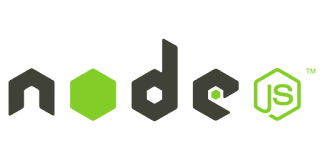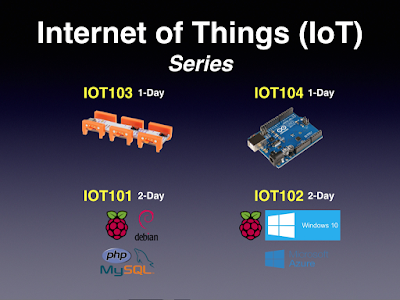Introducing Node.js and MongoDB. Using Node.js, you can use your favourite programming language - JavaScript, to create server apps rapidly and easily. Node.js is designed to be non-blocking, supports event-driven I/O, and is light weight and efficient. Using Node.js, you can create your own Web server in a matter of minutes. And using it to create RESTful services is both fast and efficient.
While most apps require traditional relational databases, with the advent of mobile apps and location-based services, spatial data is getting more and more common. This is where MongoDB shines. Using MongoDB, you can query spatial data from the database from a single statement. For example, your MongoDB contains a 100,000 places of interest and you need to find the nearest ATM from a current location. How do you do this in SQL? Well, MongoDB does that in a single statement and voila! You got the result in split-seconds.
Come and join us in the upcoming courses on Node.js and MongoDB.
WEB106 - Programming Web Apps using Node.js
Course Fee
S$799 (nett; no GST)
If your company is sponsoring you for the training, your company can enjoy 400% tax deductions/ allowances and/or 60% cash payout for investment in innovation and productivity improvements under the Productivity and Innovation Credit (PIC) scheme. For more details, check out the Productivity and Innovation Credit page.
Schedules
| Start Date | End Date | Details | Category |
|---|---|---|---|
| Mon Nov 09 2015 | Mon Nov 09 2015 | ||
| Thu Dec 17 2015 | Thu Dec 17 2015 | ||
| Thu Mar 10 2016 | Thu Mar 10 2016 |
Venue
Bayview Hotel Singapore
30 Bencoolen Street
Singapore 189621
30 Bencoolen Street
Singapore 189621
WEB104 - Programming NoSQL using MongoDB
Course Fee
S$799 (nett; no GST)
If your company is sponsoring you for the training, your company can enjoy 400% tax deductions/ allowances and/or 60% cash payout for investment in innovation and productivity improvements under the Productivity and Innovation Credit (PIC) scheme. For more details, check out the Productivity and Innovation Credit page.
Schedules
| Start Date | End Date | Details | Category |
|---|---|---|---|
| Fri Dec 18 2015 | Fri Dec 18 2015 | ||
| Fri Mar 11 2016 | Fri Mar 11 2016 |
Venue
Bayview Hotel Singapore
30 Bencoolen Street
Singapore 189621
30 Bencoolen Street
Singapore 189621