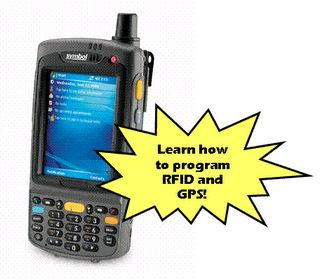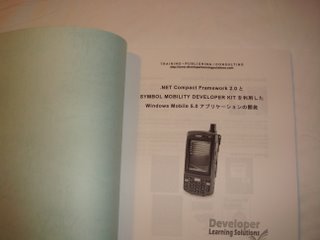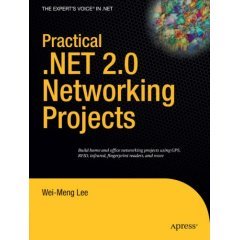 My latest book - Practical .NET 2.0 Networking Projects, was recently released and I am delighted with the reviews on Amazon.com. Here is one of them:
My latest book - Practical .NET 2.0 Networking Projects, was recently released and I am delighted with the reviews on Amazon.com. Here is one of them: Reviewer: William A. Miller "Consultant" (Grand Rapids, MI)
"I found the book to be very solid. The chapters are divided up decently, and there is a ton of code listings in the book, although almost to the extent of to much. However, if you want to get a quick start on using any of the technologies such as fingerprint readers, GPS, and RFID this is a great primer. The author provides up to date examples, provides you references for the proper tools, and SDK's needed to complete the project. I built a fingerprint reading application based off his example for tracking visitors to the User Group meetings I attend. I've always wanted to know how to develop applications using external devices, but haven't had the time to dig in and research it. This book will give you a great starting point and will have a working application quickly. It is a fun book and will give you the basics on these technologies. One comment would be that it would have been nice to have at the beginning of each chapter/section a quick reference list for resources you will need. Also, since I typically jump ahead, I found that in the case of the fingerprint reader there was an issue when trying to add the control to the form and I spent sometime working through that on my own. Then I turned the page and the author has kindly put the resolution in a big gray box. Would have saved me a little time if I would have read that!"