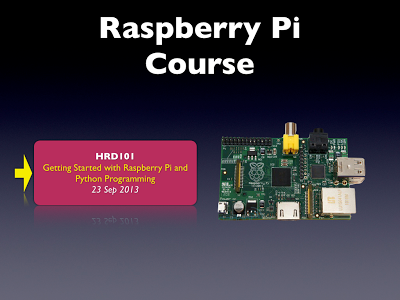If you are writing networked applications, it is always important
to be able to know if the device has network connectivity. In addition, it is
also very useful to know if the device is connected to the WiFi, or the
cellular data network. If the device is connected to the cellular data network,
you could limit the amount of data transferred as this could cost impose
additional cost on the user.
All the code in this tip and tricks uses the following
namespaces, so ensure that you import them into your page:
using Windows.Networking.Connectivity;
using System.Diagnostics;
using System.Runtime.Serialization.Json;
using System.Runtime.Serialization;
using Microsoft.Phone.Net.NetworkInformation;
using Windows.System.Threading;
using System.Threading.Tasks;
To know if there is network connectivity on your device, use the GetIsNetworkAvailable() method from the
NetworkInterface class:
if (NetworkInterface.GetIsNetworkAvailable()){
}
This method returns a boolean value indicating if there is any
form of network connectivity on your device.
To know what kind of connectivity you have, you can access the NetworkInterfaceType property of the NetworkInterface class:
private NetworkInterfaceType
GetNetworkInterfaceType()
{
//---this is a blocking call---
var interfaceType =
NetworkInterface.NetworkInterfaceType;
return interfaceType;
}
However, do take note that the NetworkInterfaceType property is a blocking call – it typically
takes about a couple of seconds to return you the network type. Hence, be sure
not to call it directly. Instead, you should put it into a method and call it
asynchronously using the async and await keywords:
private async void CheckNetworkType()
{
//---call the
GetNetworkInterfaceType() method
// asynchronously---
var
interfaceType = await
Task.Run(()
=>
GetNetworkInterfaceType()
);
}
You can check the type of connectivity you have by comparing the
interface type with the enumerations in the NetworkInterfaceType:
private async void
CheckNetworkType()
{
//---call the
GetNetworkInterfaceType() method
// asynchronously---
var
interfaceType = await
Task.Run(()
=>
GetNetworkInterfaceType()
);
if
(interfaceType ==
NetworkInterfaceType.Wireless80211)
{
Debug.WriteLine("Wireless");
GetMyIPAddress();
GetMyPublicIPAddress();
}
else if
(interfaceType ==
NetworkInterfaceType.MobileBroadbandGsm
||
interfaceType
==
NetworkInterfaceType.MobileBroadbandCdma)
{
Debug.WriteLine("Cellular
network");
GetMyIPAddress();
}
else if (interfaceType ==
NetworkInterfaceType.None)
{
Debug.WriteLine("None");
}
}
You can get your IP address by using the following method:
public void GetMyIPAddress()
{
var hostNames = NetworkInformation.GetHostNames();
foreach (var hostName in hostNames)
{
if (hostName.IPInformation != null)
{
string ipAddress =
hostName.DisplayName;
Debug.WriteLine("IP
address: " +
ipAddress);
}
}
}
If you are connected to a WiFi, it is often that your IP address
is a local one – one that that the router assigns to you using DHCP. If you
want to know the IP address that your service provider assigns to your router,
you can use a JSON service located at
http://ip.jsontest.com/.
This service will return you the IP address that is assigned to your router by
your service provider.
To use this service, first define a class called Json_Result:
[DataContract]
public class Json_Result
{
[DataMember(Name = "ip")]
public string IP { get; set; }
}
You can call the JSON service using the WebClient class, like the following code snippet:
private void GetMyPublicIPAddress()
{
//---find my public ip address---
WebClient client = new WebClient();
client.OpenReadCompleted +=
client_OpenReadCompleted;
client.OpenReadAsync(new
Uri("http://ip.jsontest.com/"),
UriKind.Absolute);
//---returning result is
// {"ip":"xxx.xxx.xxx.xxx"}---
}
void client_OpenReadCompleted(object
sender,
OpenReadCompletedEventArgs e)
{
var serializer = new
DataContractJsonSerializer(
typeof(Json_Result));
Json_Result ipResult =
(Json_Result)serializer.ReadObject(e.Result);
Debug.WriteLine("My public IP
address: " +
ipResult.IP);
}
The above code snippet is also useful in helping you determine if
you have actual Internet access. Having network connectivity does not mean you
have Internet connectivity - hence if the above code is able to fetch your IP
address, it means that you have Internet connectivity.
Finally, if you want to programmatically monitor for changes to
network connectivity on your device, you can set an event handler for the NetworkAvailabilityChanged event:
//---monitor
for changes in network availability--- DeviceNetworkInformation.NetworkAvailabilityChanged
+=
DeviceNetworkInformation_NetworkAvailabilityChanged;
void
DeviceNetworkInformation_NetworkAvailabilityChanged(
object sender,
NetworkNotificationEventArgs e)
{
CheckNetworkType();
}
Full Code Listing
using System;
using System.Collections.Generic;
using System.Linq;
using System.Net;
using System.Windows;
using System.Windows.Controls;
using System.Windows.Navigation;
using Microsoft.Phone.Controls;
using Microsoft.Phone.Shell;
using MyIPAddress.Resources;
using Windows.Networking.Connectivity;
using System.Diagnostics;
using System.Runtime.Serialization.Json;
using System.Runtime.Serialization;
using Microsoft.Phone.Net.NetworkInformation;
using Windows.System.Threading;
using System.Threading.Tasks;
namespace MyIPAddress
{
[DataContract]
public class Json_Result
{
[DataMember(Name
= "ip")]
public string
IP { get; set; }
}
public partial class MainPage
: PhoneApplicationPage
{
// Constructor
public MainPage()
{
InitializeComponent();
//---monitor
for changes in network
// availability--- DeviceNetworkInformation.NetworkAvailabilityChanged
+= DeviceNetworkInformation_NetworkAvailabilityChanged;
if (NetworkInterface.GetIsNetworkAvailable())
{
CheckNetworkType();
}
else
{
Debug.WriteLine("No
network available");
}
}
private async void
CheckNetworkType()
{
//---call
the GetNetworkInterfaceType() method
// asynchronously---
var
interfaceType = await
Task.Run(()
=>
GetNetworkInterfaceType()
);
if
(interfaceType ==
NetworkInterfaceType.Wireless80211)
{
Debug.WriteLine("Wireless");
GetMyIPAddress();
GetMyPublicIPAddress();
}
else if
(interfaceType ==
NetworkInterfaceType.MobileBroadbandGsm
||
interfaceType
==
NetworkInterfaceType.MobileBroadbandCdma)
{
Debug.WriteLine("Cellular
network");
GetMyIPAddress();
}
else if
(interfaceType ==
NetworkInterfaceType.None)
{
Debug.WriteLine("None");
}
}
void
DeviceNetworkInformation_NetworkAvailabilityChanged(
object sender, NetworkNotificationEventArgs e)
{
CheckNetworkType();
}
private NetworkInterfaceType
GetNetworkInterfaceType()
{
//---this
is a blocking call---
var
interfaceType =
NetworkInterface.NetworkInterfaceType;
return
interfaceType;
}
private void
GetMyPublicIPAddress()
{
//---find
my public ip address---
WebClient
client = new WebClient();
client.OpenReadCompleted +=
client_OpenReadCompleted;
client.OpenReadAsync(new
Uri("http://ip.jsontest.com/"),
UriKind.Absolute);
//---returning
result is
// {"ip":"xxx.xxx.xxx.xxx"}---
}
public void
GetMyIPAddress()
{
var
hostNames = NetworkInformation.GetHostNames();
foreach (var
hostName in hostNames)
{
if
(hostName.IPInformation != null)
{
string
ipAddress = hostName.DisplayName;
Debug.WriteLine("IP
address: " +
ipAddress);
}
}
}
void
client_OpenReadCompleted(object sender,
OpenReadCompletedEventArgs
e)
{
var
serializer = new
DataContractJsonSerializer(
typeof(Json_Result));
Json_Result
ipResult =
(Json_Result)serializer.ReadObject(e.Result);
Debug.WriteLine("My public IP address:
" +
ipResult.IP);
}
}
}
 Due to security reasons, your Windows Phone application is not
allowed to modify some of the device’s settings directly. For example, you
might want to programmatically turn on the airplane mode on the device.
However, this is not allowed without the user’s explicit permission. The only
way to turn on airplane mode is for the user to navigate to the Settings’s
Airplane Mode page and turn it on manually.
Due to security reasons, your Windows Phone application is not
allowed to modify some of the device’s settings directly. For example, you
might want to programmatically turn on the airplane mode on the device.
However, this is not allowed without the user’s explicit permission. The only
way to turn on airplane mode is for the user to navigate to the Settings’s
Airplane Mode page and turn it on manually.