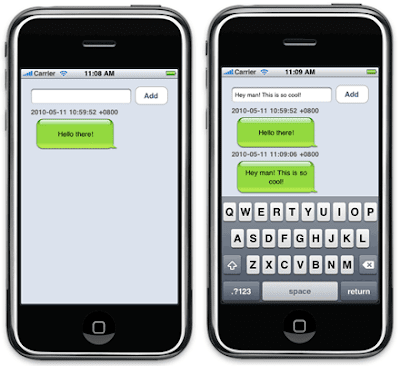
Users of iPhone are no stranger to the built-in SMS application that displays your messages using cute little bubbles. However, this innovative UI feature is not exposed to the iPhone developers - you have to create it yourself if you want to have the same look-and-feel of the SMS application. Creating this UI - which I will call the Bubble UI, allow you to represent information in a conversational style. A good application of this is when you are creating a chat application. Messages exchanged between two persons can be shown in message bubbles.
In this article, I will walk you through the steps to create an UI that is similar to the SMS application.
No comments:
Post a Comment