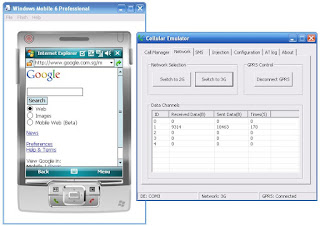 In my previous post I talked about how to get Internet connectivity using ActiveSync. However, there is one more option you can take besides using ActiveSync. That is, you can get connected via a GPRS connection. This is done via the Cellular Emulator available in the Windows Mobile 6 SDK.
In my previous post I talked about how to get Internet connectivity using ActiveSync. However, there is one more option you can take besides using ActiveSync. That is, you can get connected via a GPRS connection. This is done via the Cellular Emulator available in the Windows Mobile 6 SDK.1. In the Windows Mobile emulator, go to Start -> Settings -> Connections.
2. Tap on the Add a new modem connection link under My Work Network.
3. Give a name for this connection and select "Cellular Line (GPRS)" as the modem.
4. Tap Next two times (leave the fields empty) and click Finish.
5. In the Advanced tab, tap the Select Networks button.
6. Make sure My Work Network is selected in the first drop down list and tap OK.
* Make sure you configure your emulator to work correctly with the Cellular Emulator. See my earlier post on this topic.
5 comments:
Hi Wei Meng,
I tried to do this thing and I can see GPRS connected icon.
But I still can not surf web site. Does some configuration need between PC and cellure Emulator?
Did you configure your emulator to work correctly with the Cellular Emulator? See my earlier post on this topic - http://weimenglee.blogspot.com/2007/10/tip-using-cellular-emulator-in-windows.html
Hi, Lee.
Do you know if exist a Windows Mobile's Emulator for MacOS (compatible with Leopard)? I tried to find on google, but I only found for WinOS.
Regards from Rio de Janeiro, Brazil.
Hiroshi Togashi.
Hi,
your articles on Windows Mobile are great, I followed them and almost got the emulator to work on GPRS connection.
I manage to send and reveive SMS and phone calls between Device Emulator and Cellular Emulator, but the GPRS connection just doesn't work. I try to connect from IE to some site and the status just stays connecting indefinitly while on the cellular Emulator no GPRS connection get's established.
I'm using my home laptop with Microsoft OS vista, firewalls off, connected to my home router/DHCP with dinamic IP.
Any idea why GPRS isn't established?
Thanks in advanced
Pedro
hello,
Follow this link...it's help you...
http://www.devx.com/wireless/Article/40981/1954
john...
Post a Comment