Google has this Device Art
Generator tool (http://developer.android.com/distribute/promote/device-art.html)
that allows you to drop the screen shot of your Android app onto one of three
Nexus devices – Nexus 5, Nexus 7, and Nexus 10:
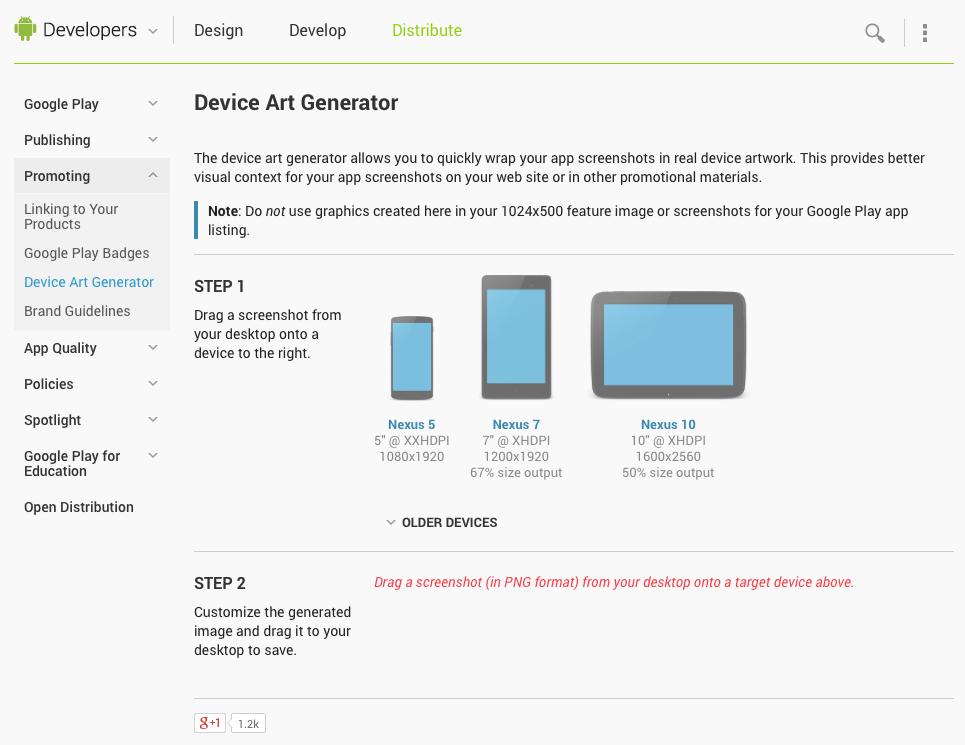
To use this Device Art
Generator, first capture your screen shots of your app (such as using
Eclipse). For example, I have captured the Home
screen of my Note 3 as shown below:
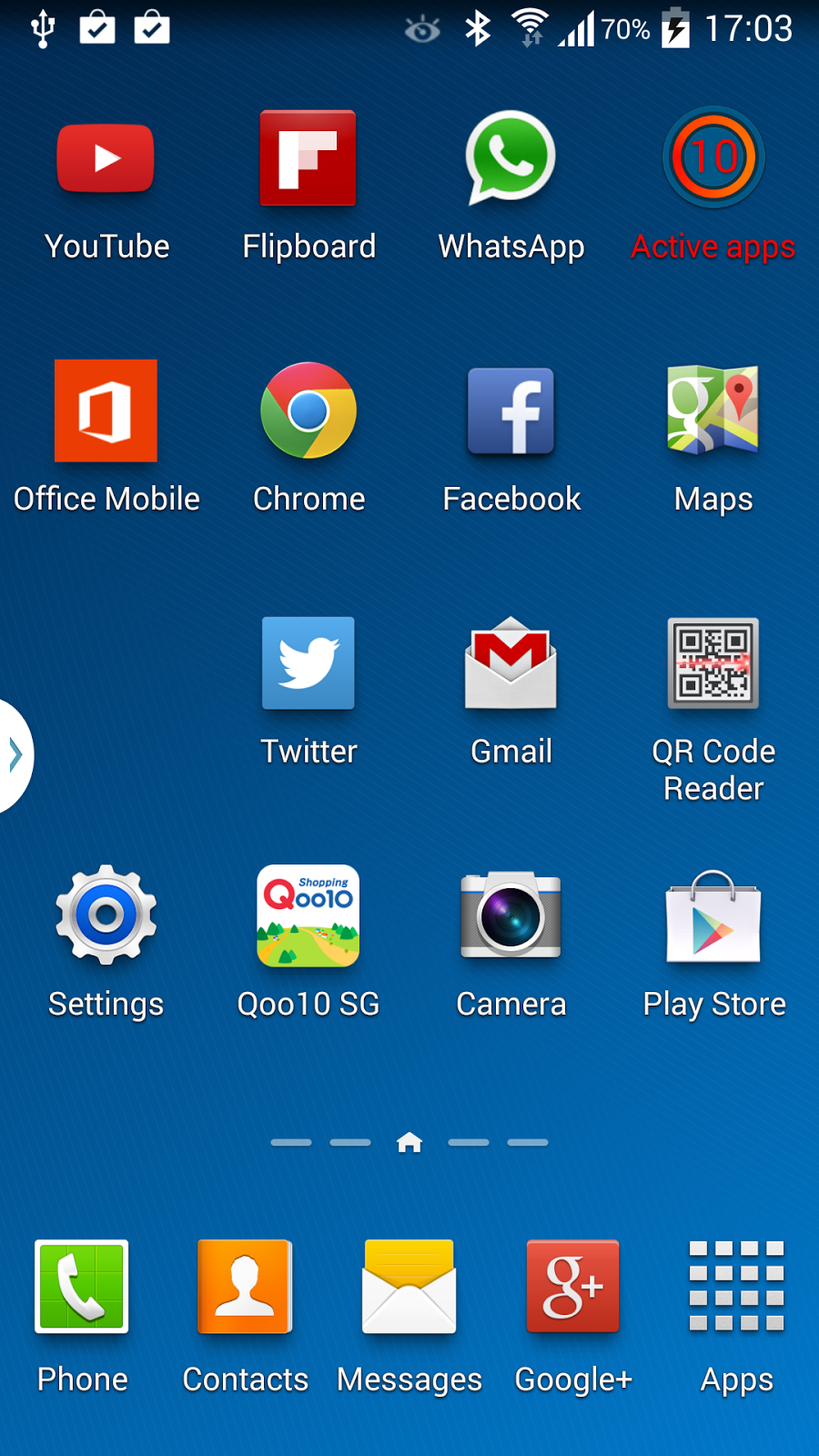
Next, drag and drop it over one of the three devices and it will
now generate a screenshot of your app with the selected device skin:
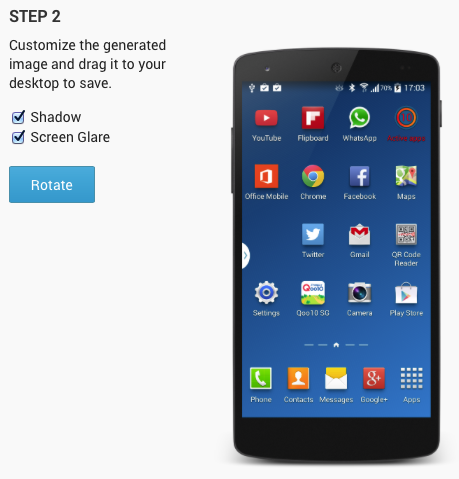
You can optionally apply a shadow and screen glare to the device
image. You can also rotate the image.
Right-click on the image and save it to your local computer. You
can now use it in your marketing materials!
No comments:
Post a Comment