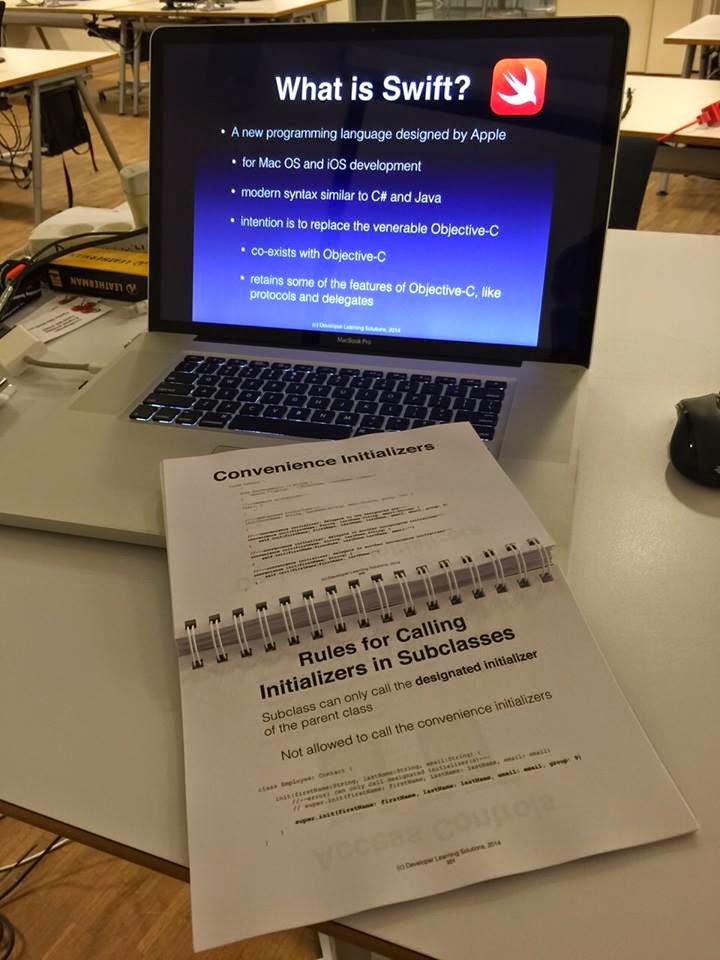In Xcode 6, the location of the applications on the iPhone Simulator has changed. Prior to iOS 8, the location of the Documents folder of your app can be found here:
/Users/weimenglee/Library/Application\ Support/iPhone\ Simulator/<iOS_Version>/Applications/<application_id>/Documents
In xCode 6, the location of the simulator has changed to:
/Users/weimenglee/Library/Developer/CoreSimulator/
However, this location contains a list of folders for different types of simulators. If you go into this folder, you will see something like this:
Each folder correspond to a specific iPhone Simulator. To know which folder corresponds to which simulator, use the following command in Terminal:
Weis-Mac-mini:~ weimenglee$ xcrun simctl list
== Device Types ==
iPhone 4s (com.apple.CoreSimulator.SimDeviceType.iPhone-4s)
iPhone 5 (com.apple.CoreSimulator.SimDeviceType.iPhone-5)
iPhone 5s (com.apple.CoreSimulator.SimDeviceType.iPhone-5s)
iPhone 6 Plus (com.apple.CoreSimulator.SimDeviceType.iPhone-6-Plus)
iPhone 6 (com.apple.CoreSimulator.SimDeviceType.iPhone-6)
iPad 2 (com.apple.CoreSimulator.SimDeviceType.iPad-2)
iPad Retina (com.apple.CoreSimulator.SimDeviceType.iPad-Retina)
iPad Air (com.apple.CoreSimulator.SimDeviceType.iPad-Air)
Resizable iPhone (com.apple.CoreSimulator.SimDeviceType.Resizable-iPhone)
Resizable iPad (com.apple.CoreSimulator.SimDeviceType.Resizable-iPad)
== Runtimes ==
iOS 7.0 (7.0 - Unknown) (com.apple.CoreSimulator.SimRuntime.iOS-7-0) (unavailable, runtime path not found)
iOS 7.1 (7.1 - Unknown) (com.apple.CoreSimulator.SimRuntime.iOS-7-1) (unavailable, runtime path not found)
iOS 8.0 (8.0 - 12A365) (com.apple.CoreSimulator.SimRuntime.iOS-8-0)
== Devices ==
-- iOS 7.0 --
-- iOS 7.1 --
-- iOS 8.0 --
iPhone 4s (8C1303A2-C590-4822-BB9B-12EC32035C8C) (Shutdown)
iPhone 5 (402C822D-567F-4F3A-B113-1499C5A7949C) (Shutdown)
iPhone 5s (B6D71F6A-E94B-47ED-AF25-882FDEF8E6F5) (Shutdown)
iPhone 6 Plus (5BCD1507-6F06-4D66-B71D-47670EB703B2) (Shutdown)
iPhone 6 (00100565-4E4D-4D9A-A875-544E0A6E4F4F) (Booted)
iPad 2 (187D75DD-824D-4381-AE2F-BDF57FEB87E0) (Shutdown)
iPad Retina (604667D3-8366-4147-B0AD-F7840198713C) (Shutdown)
iPad Air (01D6AEBC-F12A-47EE-82CB-0140AF117AE0) (Shutdown)
Resizable iPhone (9C138BCD-BFB9-4AEB-A218-F0F99F678220) (Shutdown)
Resizable iPad (4966C908-AAA7-43EC-8E3A-EADF8BFA3C05) (Shutdown)
Weis-Mac-mini:~ weimenglee$
In my example here, I am looking for iPhone 6, which has the device id of 00100565-4E4D-4D9A-A875-544E0A6E4F4F. You can then go into this folder and the following path shows the folder that contains all the applications installed on this simulator:
/Users/weimenglee/Library/Developer/CoreSimulator/Devices/00100565-4E4D-4D9A-A875-544E0A6E4F4F/data/Containers/Data/Application/
You can now locate your specific application and find the Documents folder:
/Users/weimenglee/Library/Developer/CoreSimulator/Devices/00100565-4E4D-4D9A-A875-544E0A6E4F4F/data/Containers/Data/Application/FD7949EA-7D39-4BC6-95F4-77F320592651/Documents/