If you want to know if your Android device supports Bluetooth Low Energy (aka Bluetooth LE; sometimes also known as Bluetooth Smart or Bluetooth 4.0), download the checker application that I have created here. You can click on the link using a web browser on your Android device and it will automatically download the app onto your device. Just install it once it is downloaded.
This application will allow you to know if Bluetooth LE is supported on your device. You can also optionally email the results to me so that I can collate a list of devices that supports Bluetooth LE.
Want to learn how to program Bluetooth LE on your Android device? Join us in this upcoming course on Advanced Android – Bluetooth Low Energy Programming.
Learn2Develop is a technology company specializing in hands-on training on the latest Web and Mobile technologies.
Email: weimenglee@learn2develop.net
Wednesday, October 30, 2013
Tuesday, October 29, 2013
Course Schedule for Nov 2013
November 2013
Sun
|
Mon
|
Tue
|
Wed
|
Thu
|
Fri
|
Sat
|
1
|
2
| |||||
3
|
4-5
S$997/pax
|
6
|
7
S$699/pax
|
8
S$699/pax
|
9
| |
10
|
11
S$599/pax
|
12
|
13
|
14-15
S$997/pax
|
16
| |
17
|
18
|
19
|
20
|
21
|
22
|
23
|
24
|
25
|
26
|
27
|
28
|
29
|
30
|
For full course schedule, click here.
Wednesday, October 16, 2013
CS102 – Advanced C# 5.0 - Object-Oriented Programming - 9-10 Dec 2013
Since the release of the Microsoft .NET Framework in July 2000, the C# programming language has gone through a few revisions, with the latest version 5.0. Over the years, the C# language has gained a lot of followers, partly due to its familiar syntax to Java and C. The clear syntax of the language made it easy to learn, and is a popular choice for beginning programmers.
Classes
Coupled with Visual Studio, Microsoft’s flagship development environment, developing applications using C# is now available to a wide audience. In this fast-pace 2-day course, attendees will gain a solid foundation in C# programming. In particular, special focus will be placed on Object-Oriented Programming (OOP) using C#.
Topics
Motivations for Object-Oriented Programming (OOP)
Objects
Interfaces
Inheritance
Delegates and Events
Generics
Language Integrated Query (LINQ)
Named Methods
Optional Parameters
async and await
Advanced Topics
Threading
Files and Streams
Course Fee
• S$997 (nett; No GST)
Download course outline and application here.
Dates
• 9-10 Dec 2013 (Mon-Tue)
Venue
Bayview Hotel Singapore
30 Bencoolen Street
Singapore 189621
Labels:
advanced,
async and await,
c#,
Classes,
Courses,
Delegates,
Events,
Generics,
Inheritance,
Interfaces,
LINQ,
Named Methods,
objects,
Optional Parameters,
singapore,
Threading,
Training,
wei-meng lee
Tuesday, October 15, 2013
WEB103 – 2-Day Web Development using PHP and MySQL - 19-20 Dec 2013
PHP is a server-side script language that is designed for dynamic web applications development. It is often used in conjunction with HTML and SQL to produce dynamic web pages. In this course, participants will learn about the PHP language, as well as how it integrates with HTML to create dynamic web applications. In addition, participants will also learn how to use PHP together with MySQL databases to create data-driven web sites.
Setting up the Development Server
Introduction to PHP
Structure of PHP
Data Types
PHP Operators
PHP Control Flow
PHP Functions and Objects
Object Oriented Programming using PHP
PHP and the Web
Working with Web Forms, Data, and Sessions
Using Cookies in PHP
Error logging and exceptions handling
Introduction to MySQL
Configuring PHP for Database Support
Creating a MySQL Database
Accessing MySQL Database using PHP
Course Fee
• S$997 (nett; No GST)
Download course outline and application here.
Dates
• 19-20 Dec 2013 (Thu-Fri)
Venue
Bayview Hotel Singapore
30 Bencoolen Street
Singapore 189621
Monday, October 14, 2013
Foundation of iPhone Programming - 31 Oct to 1 Nov 2013
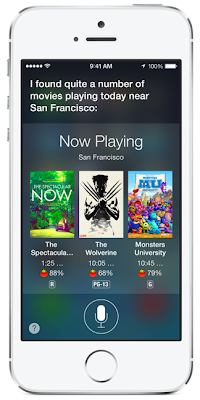 This course has been fully updated to cover the latest Xcode 5 and iOS 7. In Xcode 5, all projects use Storyboard by default and you no longer can use .XIB files when creating new projects. In addition, iOS 7 has introduced some design changes that you need to be aware of.
This course has been fully updated to cover the latest Xcode 5 and iOS 7. In Xcode 5, all projects use Storyboard by default and you no longer can use .XIB files when creating new projects. In addition, iOS 7 has introduced some design changes that you need to be aware of.
Come and join us in this fun-filled and intensive course on iOS 7 programming. It would be the most worthwhile time that you ever spend on a course.
Course Fee
• S$997 (nett; No GST)
Download course outline and application here.
Dates
• 31 Oct to 1 Nov 2013 (Thu-Fri)
Venue
Bayview Hotel Singapore
30 Bencoolen Street
Singapore 189621
Wednesday, October 09, 2013
AND303 – 1-Day Advanced Android – Bluetooth Low Energy Programming
In recent years, we have seen a proliferation of Bluetooth Low Energy (Bluetooth LE) devices. Bluetooth LE, as its name implies, uses low energy for transmitting data. This is very useful for devices that require long-battery life, such as heart rate monitor, temperature sensors, etc. In Android, Bluetooth LE functionalities weren’t supported at the platform level until Android 4.3.
Dates
• 7 Nov 2013 (Thu)
• 12 Dec 2013 (Thu)
Venue
Bayview Hotel Singapore
In Android 4.3, you can now write applications that use Bluetooth LE. Your application can now connect to heart monitors, as well as temperature sensors using Bluetooth LE.
Topics
- What is Bluetooth Low Energy (Bluetooth LE)
- Roles and Responsibilities
- Central and Peripherals
- GATT server and GATT client
- Services and Characteristics
- Testing for Bluetooth LE support in your Android devices
- Scanning for Bluetooth LE devices
- Communicating with Bluetooth LE sensors
- What is iBeacon
- Detecting iBeacons
- Building Location Based Services applications using iBeacon
At the end of the course, you will learn:
• How to communicate with Bluetooth Low Energy devices (such as temperature sensors and heart rate monitors) from your Android applications.
• How to build location-aware applications using iBeacon.
Prerequisites
• Attended the Foundation of Android Programming course
• Android device running at least 4.3 and supports Bluetooth LE (required)
• Android ADT Bundle
Course Fee
• S$699 (nett; No GST)
Download course outline and application here.
• 7 Nov 2013 (Thu)
• 12 Dec 2013 (Thu)
Bayview Hotel Singapore
30 Bencoolen Street
Singapore 189621
Android Tip - Checking for Bluetooth LE Support
Bluetooth Low Energy (LE) devices has been out for quite
sometime. However, support for Bluetooth LE was not available until Android
4.3. Even so, support for Bluetooth LE is still dependent on the hardware that
you have running the Android 4.3. For
instance, the first generation of Nexus 7 does not support Bluetooth LE, even
if you have upgraded it to Android 4.3.
Bluetooth LE is based on
the Bluetooth 4.0 Specification. It is also commonly known as Bluetooth Smart.
In order to test if you device supports Bluetooth LE, add the
following permissions and uses-feature element in the AndroidManifest.xml file:
<?xml version="1.0" encoding="utf-8"?>
<manifest xmlns:android="http://schemas.android.com/apk/res/android"
package="net.learn2develop.checkforble"
android:versionCode="1"
android:versionName="1.0" >
<uses-sdk
android:minSdkVersion="8"
android:targetSdkVersion="17" />
<uses-permission android:name=
"android.permission.BLUETOOTH"/>
<uses-permission android:name=
"android.permission.BLUETOOTH_ADMIN"/>
<uses-feature android:name="android.hardware.bluetooth_le"
android:required="false"/>
<application
android:allowBackup="true"
android:icon="@drawable/ic_launcher"
android:label="@string/app_name"
android:theme="@style/AppTheme" >
<activity
android:name=
"net.learn2develop.checkforble.MainActivity"
android:label="@string/app_name" >
<intent-filter>
<action android:name=
"android.intent.action.MAIN" />
<category android:name=
"android.intent.category.LAUNCHER" />
</intent-filter>
</activity>
</application>
</manifest>
In the onCreate()
method of your activity, use the hasSystemFeature()
method from the PackageManager class
to check if Bluetooth LE is supported:
import android.app.Activity;
import android.content.pm.PackageManager;
import android.os.Bundle;
import android.view.Menu;
import android.widget.Toast;
public class MainActivity extends Activity {
@Override
protected void
onCreate(Bundle savedInstanceState) {
super.onCreate(savedInstanceState);
setContentView(R.layout.activity_main);
String msg;
//---check to
determine whether BLE is supported on
// the device---
if
(!getPackageManager().hasSystemFeature(
PackageManager.FEATURE_BLUETOOTH_LE))
{
msg = "Bluetooth
LE not supported on this device";
finish();
} else {
msg = "Congrats!
Bluetooth LE is supported on " +
"this
device!";
}
Toast.makeText(this,
msg,
Toast.LENGTH_SHORT).show();
}
Tuesday, October 08, 2013
IOS301 – 1-Day Advanced iOS – Programming iBeacon in iOS7 using Bluetooth Low Energy
In recent years, we have seen a proliferation of Bluetooth Low Energy (Bluetooth LE) devices. Bluetooth LE, as it name implies, uses low energy for transmitting data. This is very useful for devices that require long-battery life, such as heart rate monitor, temperature sensors, etc. In iOS, Bluetooth LE functionalities are encapsulated in the Core Bluetooth Framework. Using the Core Bluetooth Framework, you can now write Bluetooth-enabled iOS applications that are able to communicate with Bluetooth LE devices.
In iOS 7, Apple has taken Bluetooth LE one step further with the introduction of iBeacon. iBeacons are physical devices that use Bluetooth LE to continuously transmit its location. When an iBeacon-enabled iOS application detects the presence of an iBeacon, the application will be sent a notification. Using the data transmitted by the iBeacons, the application can calculate the distance the user is away from the iBeacon. This is very useful for building location-based services that targets the insides of a building (such as malls and hospitals), where traditional location-based techniques are not quite adequate in knowing which floor a user is at.
Topics
• What is Bluetooth Low Energy (Bluetooth LE)
• Introduction to the Core Bluetooth Framework
• Players in Core Bluetooth
o Central and Peripherals
o Services and Characteristics
• Simulating Peripherals using your iOS device
• Communicating with Bluetooth LE sensors
• What is iBeacon
• Building your own iBeacon
• Detecting iBeacons
• Building Location Based Services applications using iBeacon
At the end of the course, you will learn:
• How to communicate with Bluetooth Low Energy devices (such as temperature sensors and heart rate monitors) from your iOS applications.
• How to build location-aware applications using iBeacon.
Prerequisites
• Attended the Foundation of iPhone Programming course
• Mac running Mac OS X Mountain Lion (10.8.5) or later
• iPhone/iPod touch/iPad (required)
• Xcode 5 or later
Course Fee
• S$699 (nett; No GST)
Dates
• 8 Nov 2013 (Fri)
• 13 Dec 2013 (Fri)
Bayview Hotel Singapore
30 Bencoolen Street
Singapore 189621
Subscribe to:
Posts (Atom)







